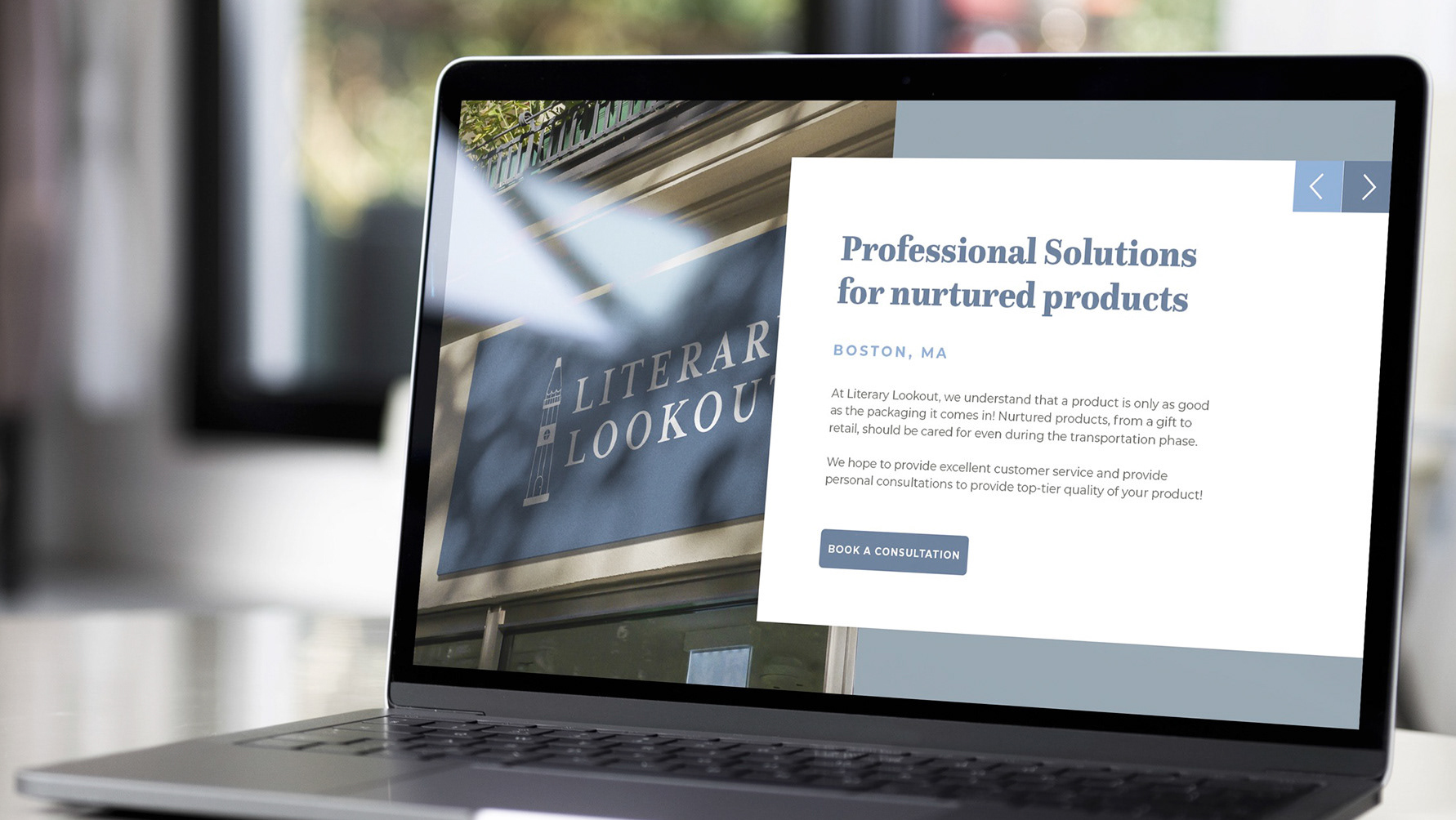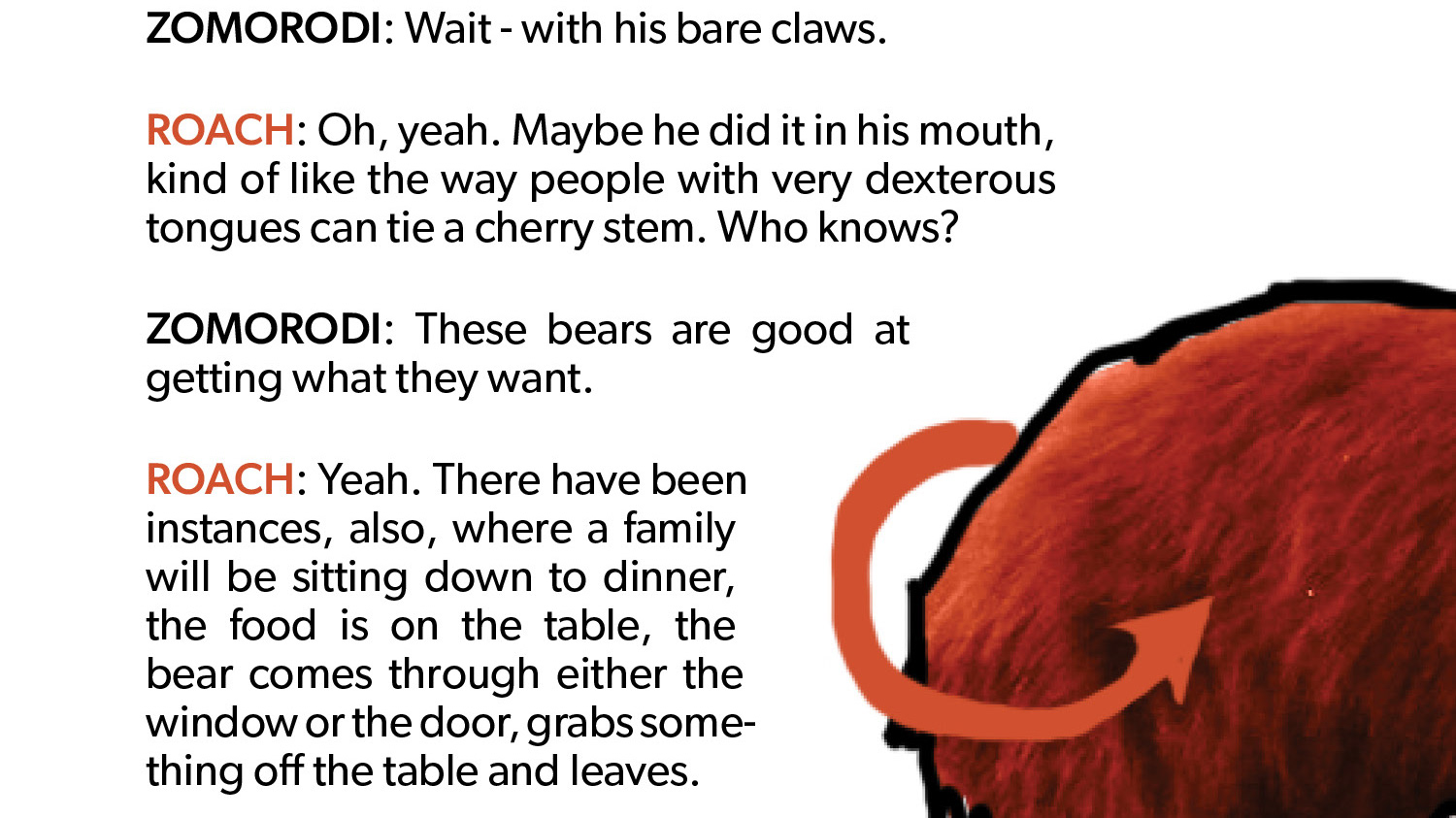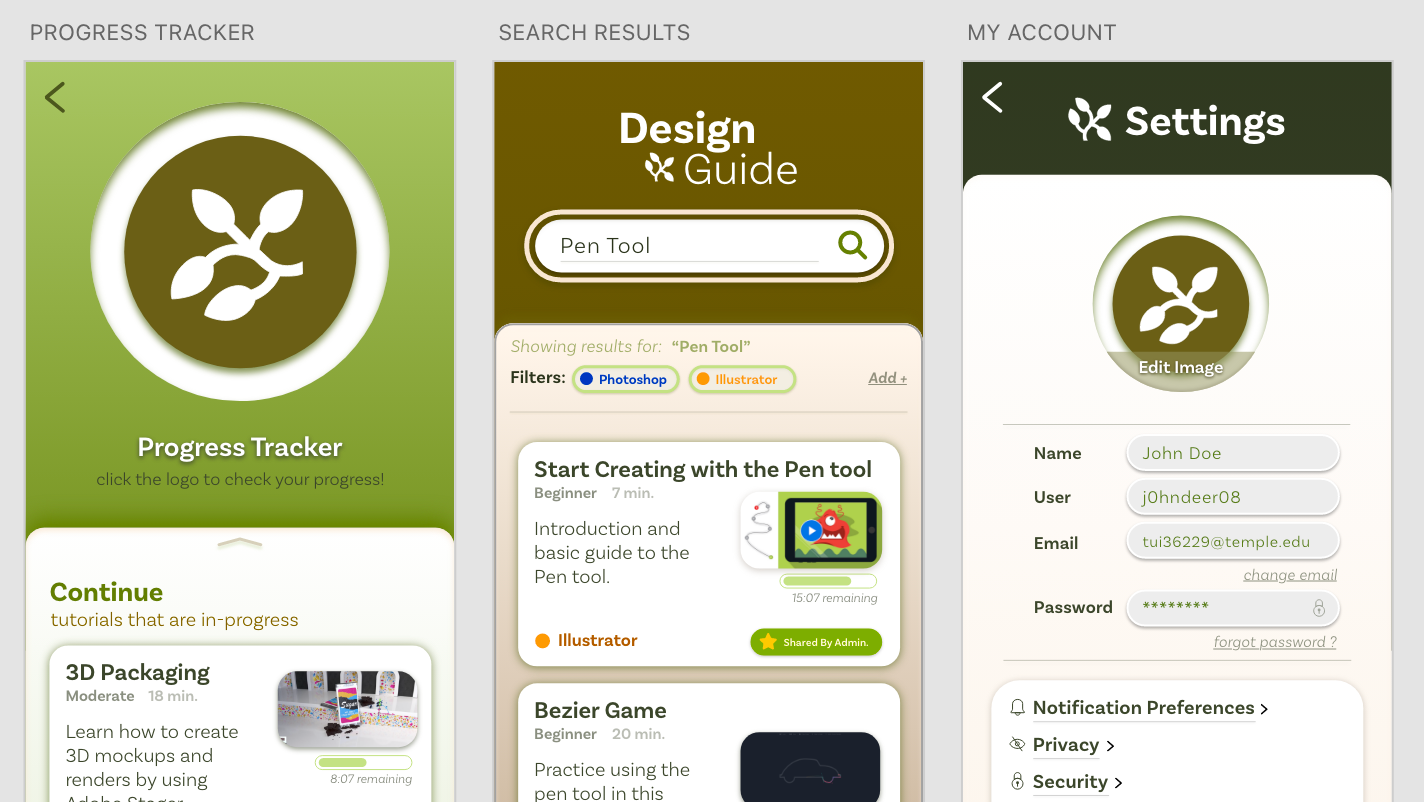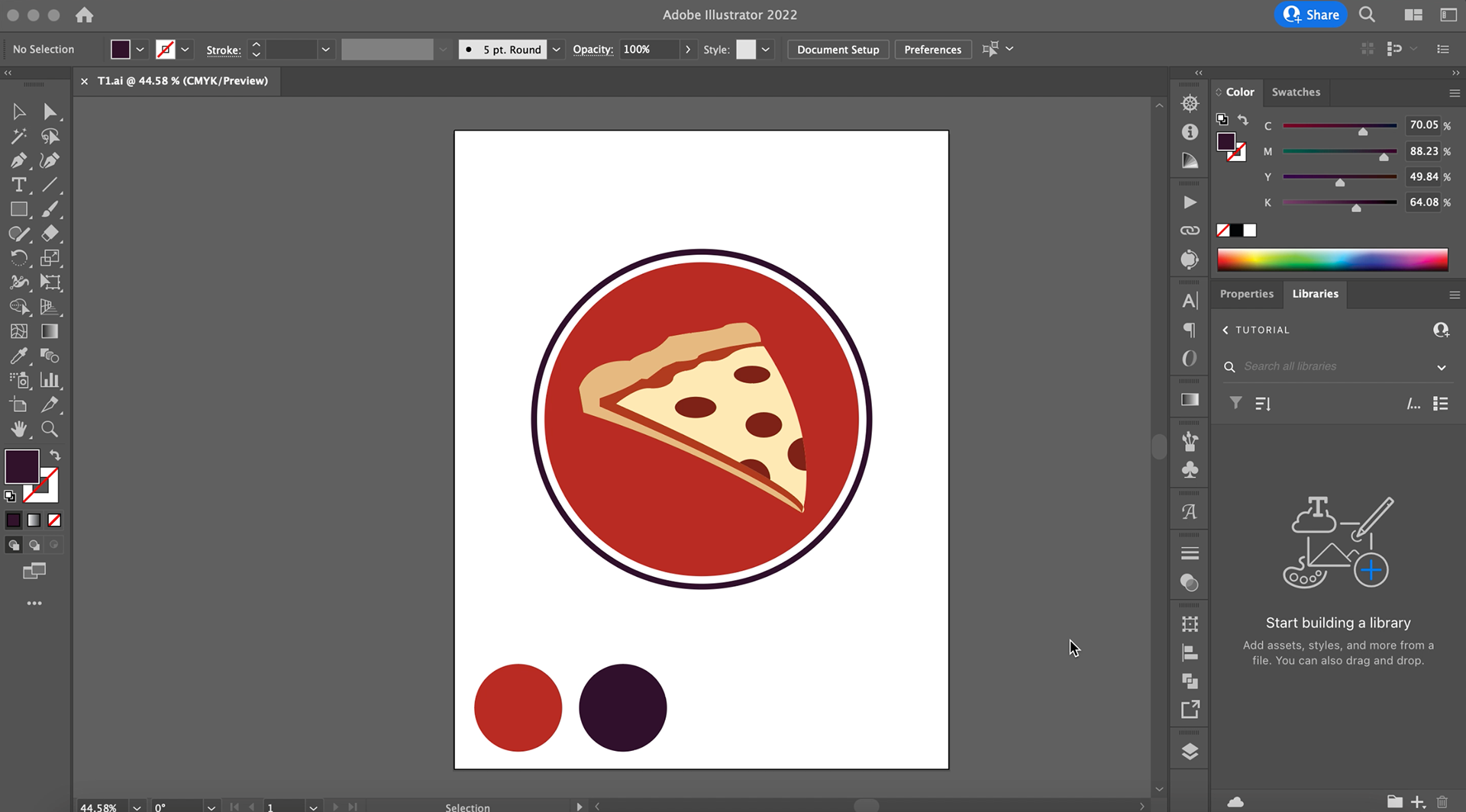
Fake Logo + Sample Swatches, Illustrator
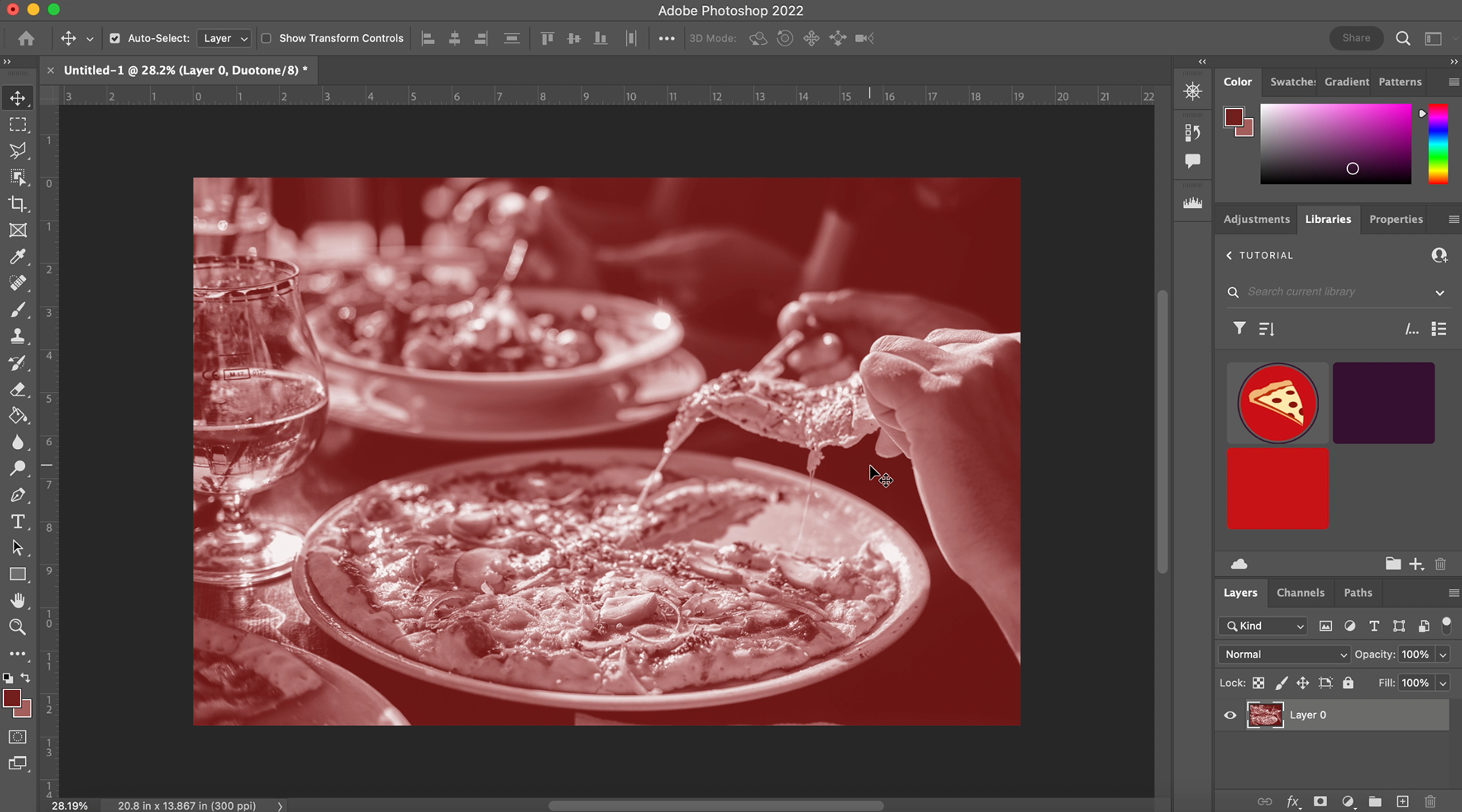
Duotone Image, Photoshop
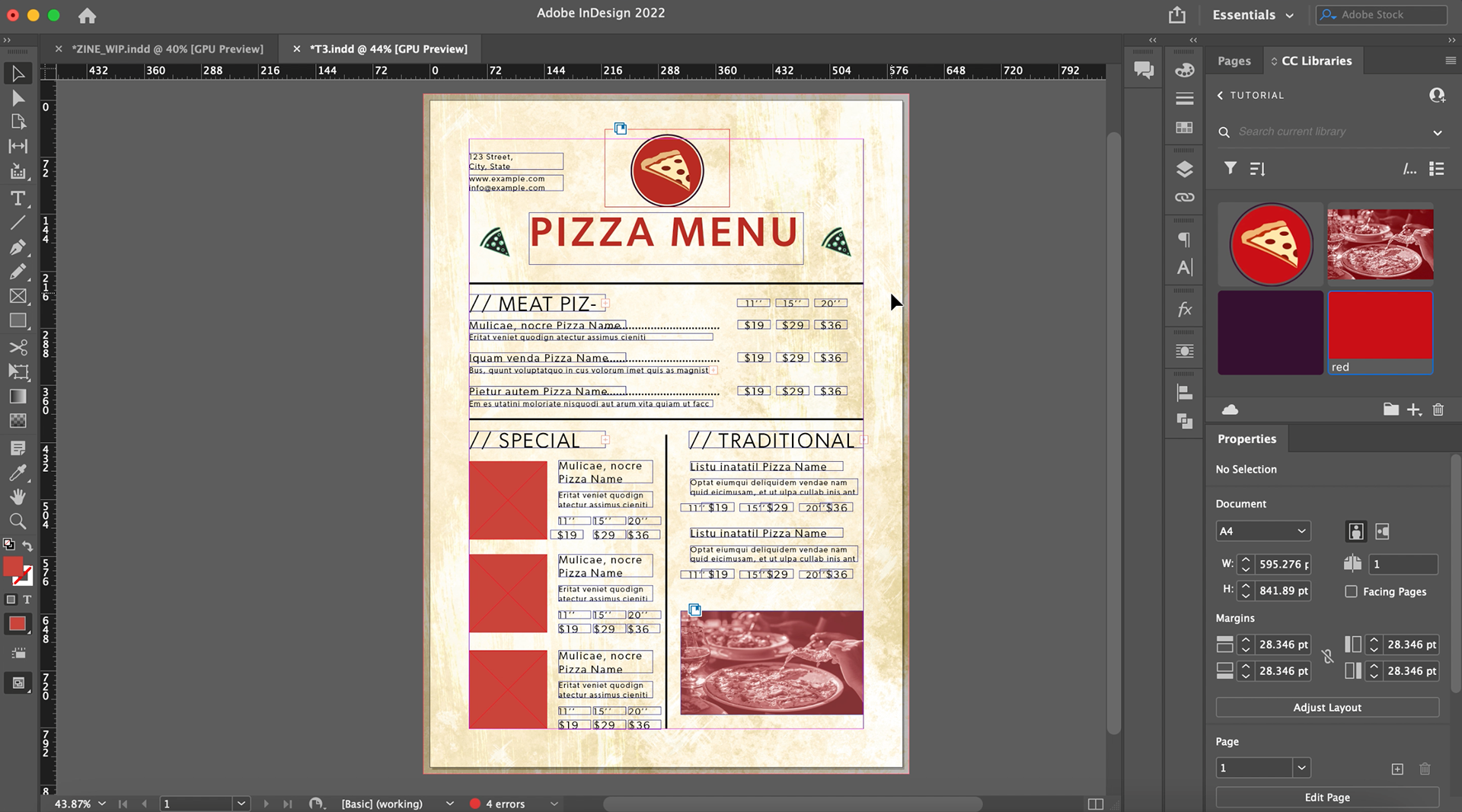
Pizza Menu Template from Adobe Stock + Added elements, InDesign
Description
For my DIY tutorial, I wanted to break down how to use Adobe libraries! Earlier within the year, I was informed on what the libraries were and how helpful they could be - so I felt compelled to break it down further! For the tutorial, I grabbed a fake pizza menu template (from Adobe Stock) as well as matching color swatches, logo, and image (also from Adobe Stock). To show the movement of uploaded assets to the library, I swapped between each interface after uploading their respective elements. When arriving at the template, I simply drag-and-dropped my pieces to their frames. I am really hoping this helps someone the way it helped me at the beginning of the year!
DIY Tutorial Video
Tutorial Script
Originally, I had typed out a full script so I could have a general idea of the flow for the tutorial. It helped me to understand the order in which I should go about teaching within the video. However, I ended up improvising to save time, and only used the script if I had issues staying on track during the recording. Therefore, the script read here isn't true to the spoken word of the tutorial.